Learn how to give your WordPress web developer access to Google Analytics.
Taking control of your website’s analytics is key to understanding your audience and boosting your online presence. If you’ve teamed up with a developer or a digital marketing agency to enhance your website -like Created by Chicas 😉 sharing access to your Google Analytics account is a must. Don’t stress if you’re unsure about the next steps – we’ve got your back! Our guide will lead you through a straightforward, step-by-step process to securely grant your web developer access to your Google Analytics account. This tutorial is tailored to the latest version of Google Analytics, affectionately known as “GA4.” Let’s dive in!
Step 1: Log into https://analytics.google.com
To begin, access your Google Analytics account. Login with the credentials associated with your account. Make sure you have the necessary administrative privileges to grant access to other users.
Step 2: Find the gear icon aka Admin Settings.
After logging in, look for the little gar icon on the bottom left corner of your screen – that’s your gateway to the “Admin” section. Give it a click to move on to the next step!
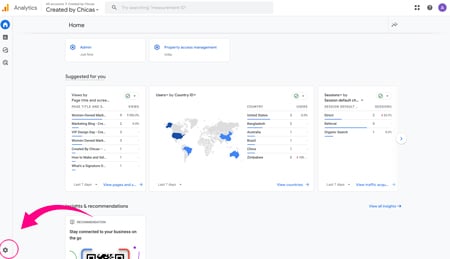
Step 3: Navigate to the Account column and choose Property Access Management.
Once you’ve clicked on the gear icon, columns will unfold before you. Look for the Account column on the left side of the page, packed with options for your account settings. Use the dropdown menu to pick the Google Analytics account you want to share access to – make sure it’s the right one if you have multiple websites or accounts. Next, spot the Property Access Management option within the same column, give it a click, and voila! Now you have your VIP pass to control who tinkers with specific properties (aka websites) in your Google Analytics account.
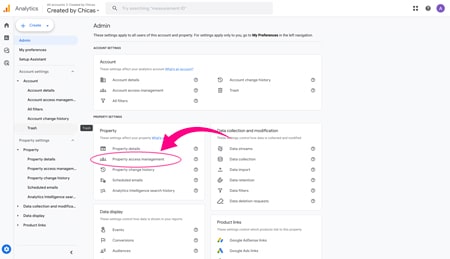
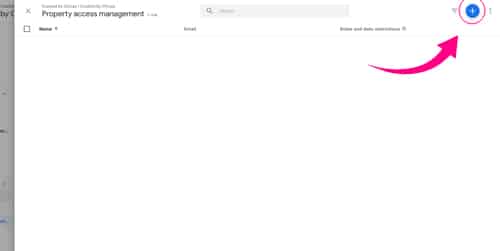
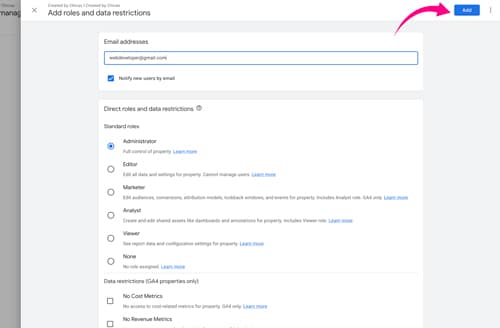
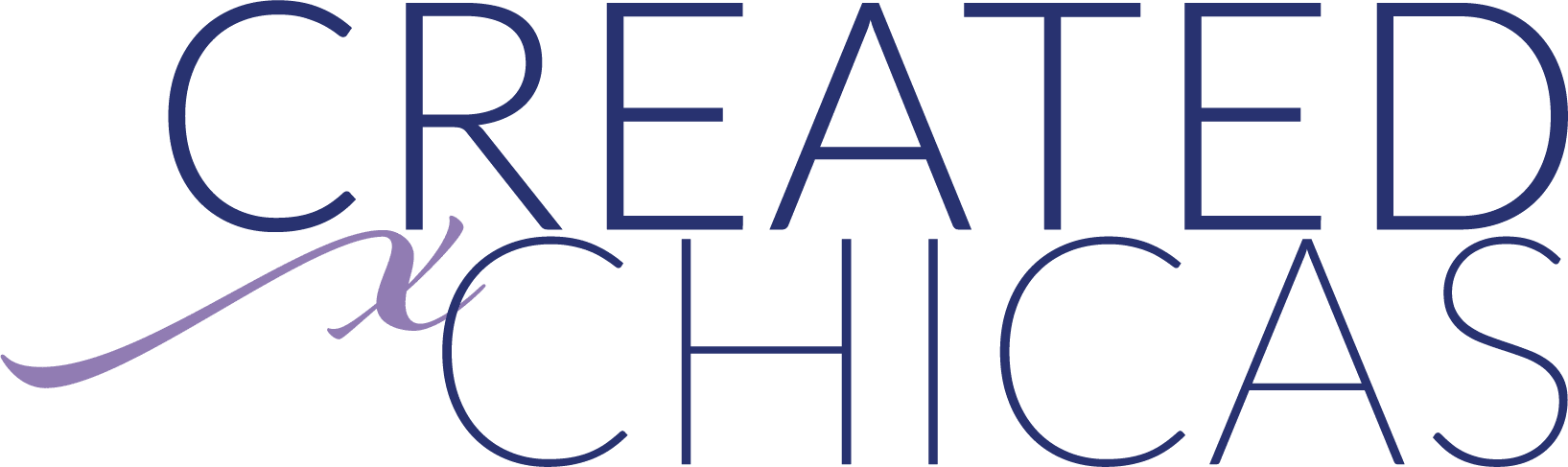


pGjtZFzMw
Greetings, my dear one, I would like to express my admiration for this exceptionally well-written post that encompasses nearly all essential information. I eagerly anticipate encountering similar postings in the future.
ihDGVUKrqo
VcgeEyNRUt
Greetings, my dear one, I would like to express my admiration for this exceptionally well-written post that encompasses nearly all essential information. I eagerly anticipate encountering similar postings in the future.
PtiwQnZyHbI
ZaYkWPTbG